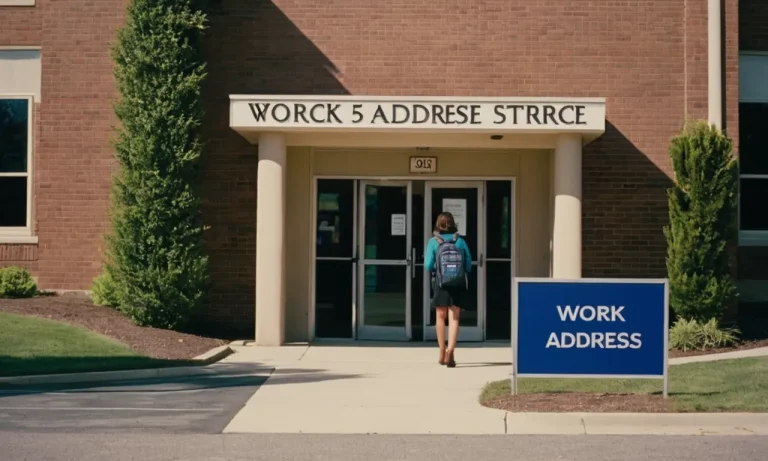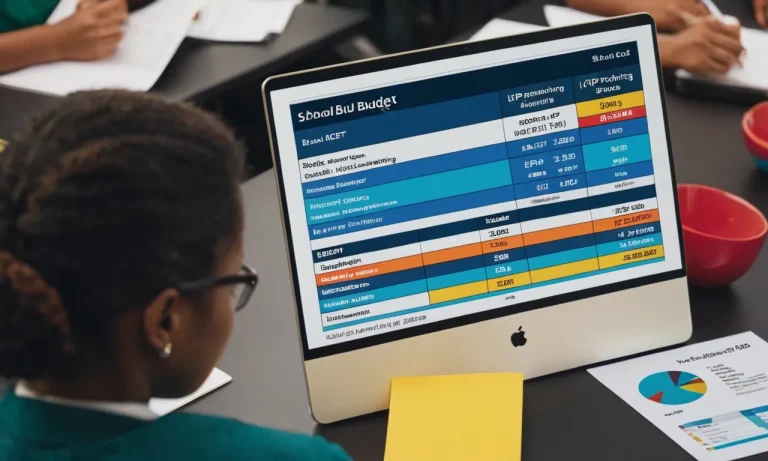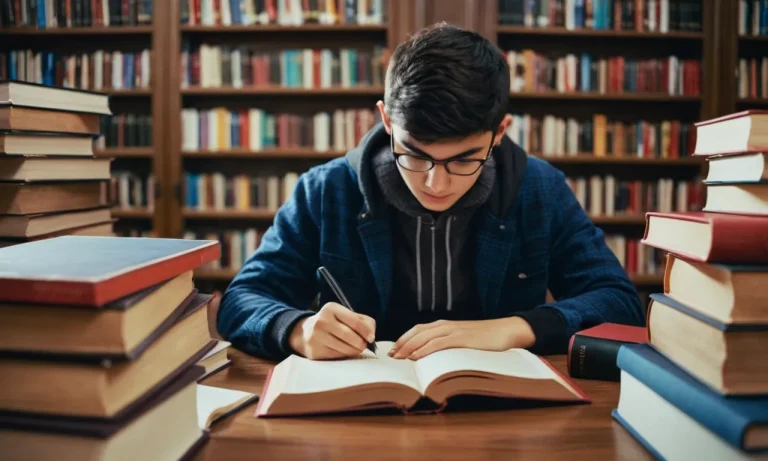In the digital age, school computers have become an integral part of the educational experience, offering a wealth of opportunities for learning, productivity, and even entertainment.
If you’re short on time, here’s a quick answer to your question: On a school computer, you can engage in various activities such as research, writing assignments, coding, creating multimedia projects, accessing educational resources, and even indulging in some light gaming or entertainment during breaks.
In this comprehensive guide, we’ll explore a wide range of activities you can undertake on a school computer, from academic pursuits to creative endeavors and even a bit of fun. Whether you’re a student, teacher, or simply curious about the possibilities, this article will provide you with a wealth of ideas to make the most of your school computer experience.
Academic Pursuits
School computers are a treasure trove of opportunities for academic pursuits, providing students with a wealth of resources and tools to enhance their learning experience. From researching and gathering information to writing and editing, coding and programming, and creating multimedia projects, these machines are designed to foster intellectual growth and creativity.
Research and Information Gathering
The internet has become a vast library of knowledge, and school computers serve as gateways to this digital realm. With a few clicks, students can access reputable websites like Britannica and NASA, as well as online databases and academic journals, empowering them to gather information for research papers, presentations, and projects.
Imagine the thrill of discovering a groundbreaking study or an insightful article that adds depth and credibility to your work! 😎
Writing and Editing
Word processors are the go-to tools for students when it comes to writing and editing. With features like spell check, grammar assistance, and formatting options, these programs make the writing process smoother and more efficient. Can’t decide on the perfect word?
Don’t worry, thesaurus.com has got your back! 👌 Furthermore, collaborative tools like Google Docs allow multiple students to work on the same document simultaneously, fostering teamwork and streamlining group projects.
Coding and Programming
In today’s digital age, coding and programming skills are invaluable assets. School computers often come equipped with development environments and programming languages like Python, Java, and C++, enabling students to explore the fascinating world of computer science.
Who knows, you might just create the next viral app or revolutionary software! 🚀 According to a recent study by Code.org, there will be 1.4 million computing jobs available by 2030, but only 400,000 computer science students to fill them. Unleash your coding potential and be part of the solution!
Multimedia Projects
School computers are also equipped with a variety of multimedia tools, allowing students to bring their ideas to life in creative and engaging ways. From video editing software like Adobe Premiere Pro to graphic design programs like Canva, the possibilities are endless.
Imagine creating a captivating documentary or designing a stunning presentation that leaves your audience in awe! 🎥✨ And let’s not forget about the fun of creating memes and GIFs – a perfect way to add some humor and personality to your projects. 😂
So, whether you’re conducting in-depth research, crafting a masterpiece of literature, delving into the world of coding, or unleashing your creativity through multimedia projects, school computers are your trusty companions on the path to academic excellence.
Embrace the opportunities they offer and let your curiosity and passion guide you towards amazing achievements! 🎉
Educational Resources
School computers are a gateway to a world of educational resources that can enhance your learning experience and unlock your full potential. From online courses and tutorials to digital libraries and databases, collaboration tools, and educational games, there’s a wealth of knowledge waiting to be explored.
😊
Online Courses and Tutorials
The internet has revolutionized the way we learn, offering a vast array of online courses and tutorials on virtually any topic imaginable. Platforms like Coursera, edX, and Udemy provide access to courses from renowned universities and institutions, covering subjects ranging from computer science and programming to business, humanities, and more.
These resources are often free or offered at affordable prices, making high-quality education accessible to everyone. 👏
Digital Libraries and Databases
School computers can unlock a treasure trove of digital libraries and databases, providing access to a vast collection of books, journals, research papers, and other scholarly materials. Sites like JSTOR and ScienceDirect offer millions of academic articles and publications, while online libraries like Open Library and Project Gutenberg offer free access to a wide range of classic and contemporary literature.
These resources are invaluable for research, writing papers, and expanding your knowledge in various fields. 🎉
Educational Games and Simulations
Learning doesn’t have to be dull and tedious – educational games and simulations can make the process fun and engaging. Games like GeoGuessr (for geography), DragonBox (for math), and SciShow (for science) offer interactive and immersive experiences that can help reinforce concepts and make learning more enjoyable.
According to a study by the University of Colorado Denver, students who played educational games showed a 20% improvement in test scores compared to those who didn’t. 😍
Collaboration and Communication Tools
In today’s interconnected world, collaboration and communication tools are essential for effective learning. Platforms like Google Workspace for Education, Microsoft Office 365 Education, and Slack facilitate seamless collaboration, file sharing, and real-time communication among students and teachers.
These tools can foster teamwork, promote discussion, and enhance the overall learning experience. According to a survey by the University of Phoenix, 87% of students who used collaboration tools reported improved communication and better understanding of course materials. 👍
Creative Outlets
School computers offer a treasure trove of opportunities for students to unleash their creative potential. Whether you’re an aspiring artist, filmmaker, musician, or writer, there are countless tools and resources at your fingertips to explore your passions and hone your skills.
Digital Art and Design
With a wide range of software like Adobe Photoshop, Illustrator, and GIMP, you can dive into the world of digital art and design. Unleash your artistic flair by creating stunning illustrations, manipulating photographs, or even designing logos and graphics for your school projects or personal endeavors.
According to a study by Adobe, over 90% of creative professionals use their software suite, making it an industry-standard tool to master.
Video Editing and Production
Bring your stories to life through the art of video editing and production. Programs like Adobe Premiere Pro, Final Cut Pro, or even free options like DaVinci Resolve (which is used by over 7 million creators worldwide) allow you to edit, color-grade, and add special effects to your videos.
You can create engaging content for school projects, personal vlogs, or even short films. Who knows? You might just be the next Steven Spielberg in the making! 😎
Music Creation and Editing
If music is your passion, school computers can be your personal recording studio. With digital audio workstations (DAWs) like GarageBand, Logic Pro, or Pro Tools (used by over 95% of recording studios worldwide), you can compose, record, and edit your own musical masterpieces.
Unleash your inner musician and let your creativity flow through melodies and beats. Who knows, you might even write the next chart-topping hit! 🎵
Blogging and Content Creation
For those with a flair for writing, school computers offer a platform to share your thoughts, ideas, and experiences with the world. Whether you’re interested in starting a personal blog, creating a school newspaper, or contributing to online publications, tools like WordPress, Wix, or even good old Microsoft Word can help you craft compelling content.
Did you know that over 455 million websites use WordPress? That’s a massive audience waiting to be captivated by your words! 📝
So, what are you waiting for? Unleash your creativity and explore the boundless possibilities that school computers have to offer. The world is your canvas, and the tools are at your fingertips. Happy creating! 🎨🎬🎵✍️
Responsible Recreation
While school computers are primarily designed for academic purposes, they can also serve as a hub for responsible recreation and entertainment. Striking the right balance between work and play is crucial for maintaining a healthy mindset and fostering creativity.
Let’s explore some engaging yet appropriate activities to enjoy on your school computer during breaks or after completing assignments.
Educational Games and Puzzles
Immerse yourself in a world of learning with educational games and puzzles. These interactive experiences not only provide a fun break from routine tasks but also reinforce various academic concepts. Explore websites like Cool Math Games for engaging math-based games or GeoGuessr to test your geography skills.
Puzzle platforms like Jigsaw Planet offer a delightful challenge while exercising your problem-solving abilities. According to a study by Edutopia, 67% of students found educational games to be a highly effective learning tool.
Light Gaming and Entertainment
While it’s essential to prioritize academic responsibilities, a little light gaming and entertainment can provide a much-needed mental break. Indulge in classic browser games like Tetris or Minesweeper, which not only offer nostalgic fun but also challenge your cognitive skills.
Explore Friv or Crazy Games for a vast collection of safe and engaging browser-based games suitable for school environments. Remember, moderation is key, and it’s crucial to respect any guidelines or policies set by your educational institution.
Social Media and Communication
In today’s interconnected world, social media and communication platforms play a vital role in staying connected with classmates, friends, and family. Responsibly utilize platforms like Facebook, Instagram, or Snapchat to share updates, collaborate on group projects, or engage in productive discussions.
However, be mindful of your institution’s policies and exercise caution when sharing personal information online. According to a Pew Research Center study, 35% of teens report experiencing bullying or harassment on social media, highlighting the importance of responsible and respectful online conduct.
Productivity and Time Management Tools
Embrace the power of productivity and time management tools to enhance your efficiency and organization. Explore Google Keep for note-taking and task management, or utilize Google Calendar to stay on top of your schedule.
Websites like Focusmate offer virtual study buddies to help you stay motivated and accountable. Additionally, consider browser extensions like StayFocusd or RescueTime to minimize distractions and optimize your productivity.
According to a survey by Atlassian, employees can save up to 9 hours per week by eliminating distractions and implementing effective time management strategies.
Remember, responsible recreation on school computers is all about striking a balance between fun and productivity. Embrace these engaging activities while prioritizing your academic responsibilities, and you’ll be well on your way to a fulfilling and well-rounded educational experience. 😊👍
Conclusion
School computers offer a vast array of possibilities, from academic pursuits to creative outlets and even responsible recreation. By leveraging the power of these digital tools, you can enhance your learning experience, develop new skills, and explore your interests in a productive and engaging manner.
Remember, it’s essential to strike a balance between work and play, and to always prioritize your academic responsibilities. With the right mindset and approach, a school computer can become a powerful ally in your educational journey, opening doors to new opportunities and personal growth.
So, whether you’re conducting research, creating multimedia projects, exploring educational resources, or indulging in some light entertainment, embrace the possibilities that a school computer offers and make the most of this invaluable resource.